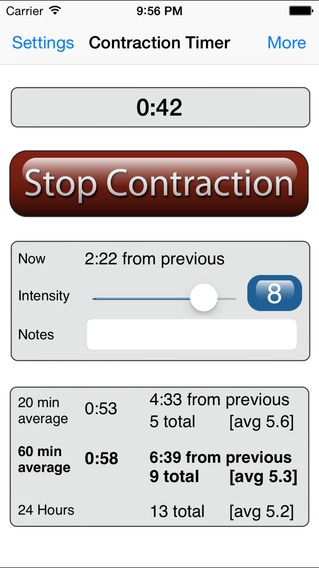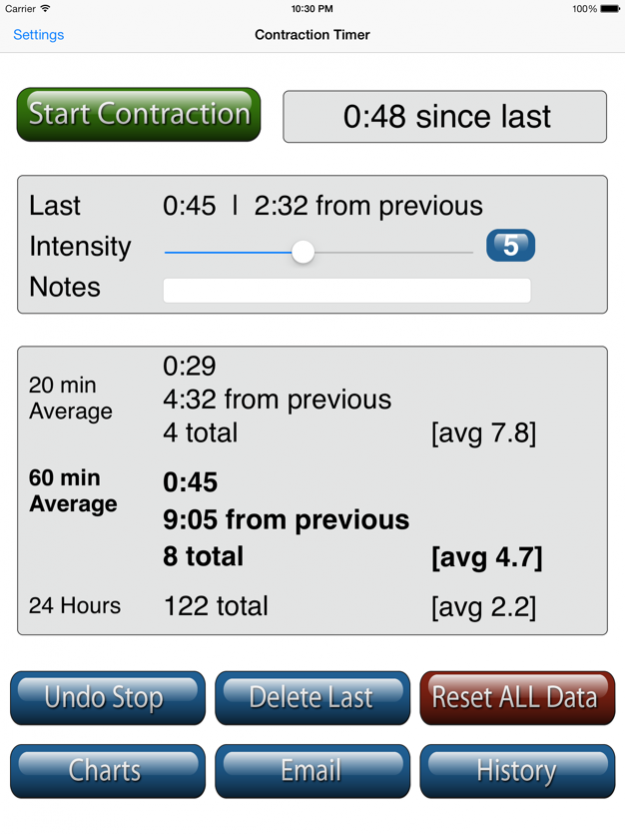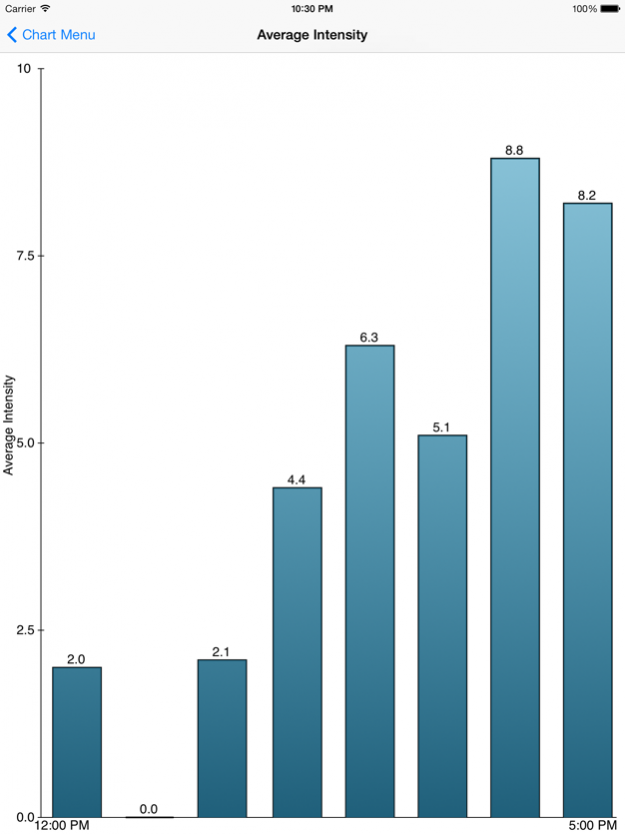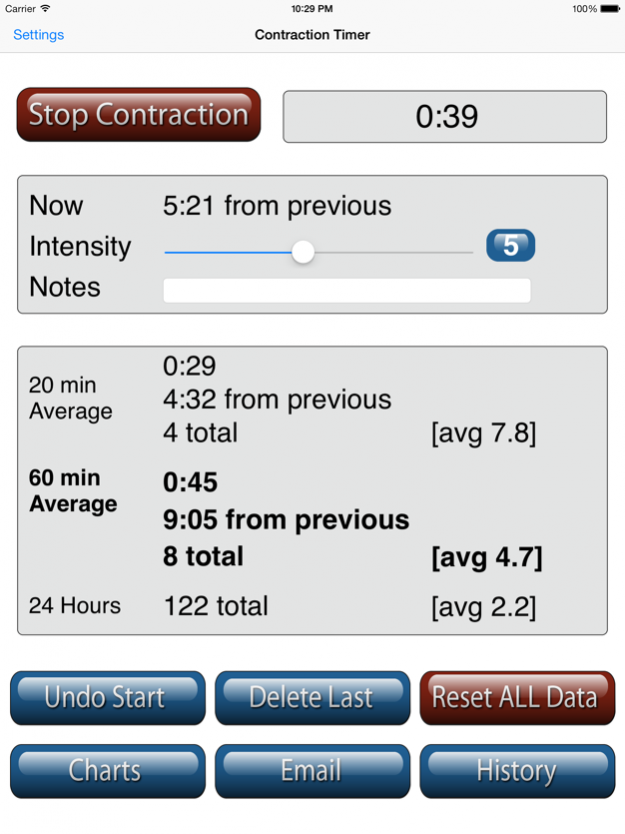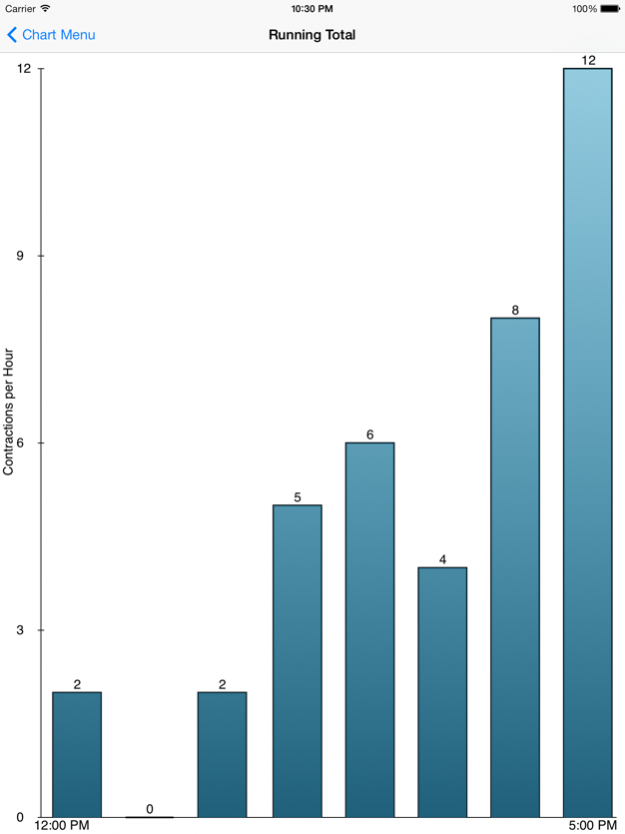Labor and Contraction Timer 1.5.4
Paid Version
Publisher Description
Easily time labor contractions. A handy one-button interface to start and stop the timer, it also lists the duration and spacing of the last contraction, the average and count for the last 20 minutes, and the last hour. The app times contractions from the start of one to the start of the next, as recommended by childbirth coaches. This app has been downloaded by over 150,000 people to assist with the birth of their children.
The 20 minute average lets you see if your contractions are increasing or decreasing relative to the last hour. The hour average and count lets you decide when to go to the hospital or birthing center.
Record the intensity of each contraction and use the handy charts to view the intensity, count, and spacing of contractions over time. Record notes with each contraction and review them in the history list. Edit or delete past contractions to fix typos or adjust the start time or duration of each one.
Email your list of contractions to yourself or your birthing team to monitor progress or document the event.
The app remembers all data and whether you were in the middle of a contraction or not between launches, so you can jump back and forth between this and your favorite game or another app to distract you during and between contractions.
May 12, 2017 Version 1.5.4
This app has been updated by Apple to display the Apple Watch app icon.
Updates for 64 bit compatibility.
About Labor and Contraction Timer
Labor and Contraction Timer is a paid app for iOS published in the Health & Nutrition list of apps, part of Home & Hobby.
The company that develops Labor and Contraction Timer is Michael Kale. The latest version released by its developer is 1.5.4.
To install Labor and Contraction Timer on your iOS device, just click the green Continue To App button above to start the installation process. The app is listed on our website since 2017-05-12 and was downloaded 7 times. We have already checked if the download link is safe, however for your own protection we recommend that you scan the downloaded app with your antivirus. Your antivirus may detect the Labor and Contraction Timer as malware if the download link is broken.
How to install Labor and Contraction Timer on your iOS device:
- Click on the Continue To App button on our website. This will redirect you to the App Store.
- Once the Labor and Contraction Timer is shown in the iTunes listing of your iOS device, you can start its download and installation. Tap on the GET button to the right of the app to start downloading it.
- If you are not logged-in the iOS appstore app, you'll be prompted for your your Apple ID and/or password.
- After Labor and Contraction Timer is downloaded, you'll see an INSTALL button to the right. Tap on it to start the actual installation of the iOS app.
- Once installation is finished you can tap on the OPEN button to start it. Its icon will also be added to your device home screen.